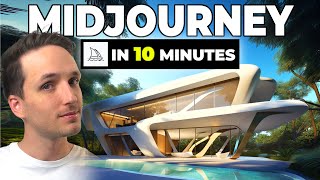Published On Jul 2, 2023
Create rough sketches into realistic renders using AI Stable Diffusion. In this video, we'll guide you step-by-step through the process, saving you time and effort. We will use Stable Diffusion, Automatic1111, Controlnet, and Realistic Vision. Don't miss out on this opportunity to enhance your interior and exterior designs. Watch now and start creating stunning visuals!
🛑 STOP Stable Diffusion is OVERLY complicated...
Stable Diffusion Cheat Sheet 👉 / altarch
This simple yet powerful tool is guaranteed to elevate your Stable Diffusion AI experience and help you produce IMPRESSIVE architectural imagery!
Prompt 👉 INSERT STYLE HERE, architecture, 8k uhd, dslr, soft lighting, high quality
00:00 Turn a Sketch to Render With AI Introduction
00:23 Stable Diffusion Cheat Sheet
00:35 Downloads Shortcut
01:02 Hugging Face Registration
01:12 Github Registration
01:20 Install Githubforwindows
01:50 Create AI Folder
02:19 Install Automatic1111
03:00 Download Stable Diffusion
03:33 Download and Install Python
04:25 Relocate Stable Diffusion Model
04:46 Download and Install Realistic Vision
05:19 Download Controlnet Scribble Model
05:34 Install and Start Stable Diffusion
06:48 Install Controlnet Extension
07:28 Install Controlnet Scribble Model
08:00 How to Use Stable Diffusion (Create Renders)
10:00 BONUS TIP!!!
10:16 Important Closing Remarks
Common Errors:
1. Webui-user.bat freezing during installation? You may have accidentally clicked inside the black window and paused it simply click again inside the black window to unpause it. It does take a long time to load so give it at least an hour before troubleshooting.
2. Error message "Torch is not able to use GPU; add --skip-torch-cuda-test to COMMANDLINE_ARGS variable to disable this check". Open the notepad program, click file, click open, click file type and change it to all files, navigate to the AI folder where webui-user.bat is located, and open it, in the line that says COMMANDLINE_ARGS= type it so it says this "COMMANDLINE_ARGS= --lowvram --precision full --no-half --skip-torch-cuda-test". Save the file then try to reopen webui-user.bat.
___
∴ S U P P O R T
1️⃣ Subscribe 🎁
2️⃣ Like 👍
3️⃣ Support me on Patreon 👉 / altarch
∴ L I N K S
Stable Diffusion Cheat Sheet / altarch
ALL DOWNLOADS ZIP FILE / altarch
Hugging Face https://huggingface.co/
Github https://github.com/
Gitforwindows https://gitforwindows.org/
Automatic 1111 https://github.com/AUTOMATIC1111/stab...
Stable Diffusion v1-5 https://huggingface.co/runwayml/stabl...
Python https://www.python.org/
Realistic Vision (3.0 Update) https://civitai.com/models/4201/reali...
ControlNet Scribble Model https://huggingface.co/lllyasviel/Con...
ControlNet Extension https://github.com/Mikubill/sd-webui-...