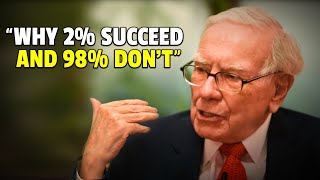Published On Oct 3, 2024
SocialPilot Reviews helps keep all your brands and storefronts organized. Whether you manage multiple brands or operate across various locations, the tool consolidates all your review management tasks into a single, easy-to-use platform.
How can managing multiple brands on SocialPilot Reviews help?
✅Streamline Review Management: With all your reviews from different platforms like Google, Facebook, Yelp, and more aggregated in one place, you no longer have to switch between multiple sites to manage customer feedback. 🗂️
✅Customize Review Requests: Each brand and location has its unique customer base and offerings, so you can tailor your review generation campaigns to align with each brand’s identity and customer expectations. 📋
✅Engage with customers efficiently: Simplify the process of replying to all reviews from one common dashboard and using AI to generate responses, ensuring they are professional and personalized. 💬
Key highlights:
00:26-02:33 - How to add single location brands on SocialPilot Reviews?
02:36-03:00 - How do you set up a custom email on SocialPilot Reviews?
03:05-03:26 - How to add multi-location brands on SocialPilot Reviews?
Sign up on SocialPilot and get started with managing your online reputation management!
https://auth.socialpilot.co/register/...
In case of any further questions, you can always refer to our help documentation.
https://help.socialpilot.co/article/7...
#brands #SocialPilotReviews #ReviewManagement #BrandManagement #CustomerFeedback #StreamlineReviews #ReviewRequests #businessgrowth #onlinereputation #onlinereputationmanagement #onlinereputationmanagementtool