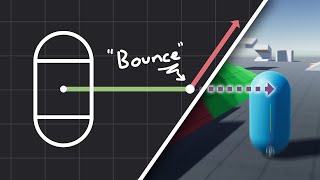Published On Jun 3, 2023
In this video tutorial, you will learn how to master the camera of your animations in Mine-Imator. Learn how to adjust focus, perspective, and camera angles to create stunning and captivating shots. Learn how to use camera tracking tools and create fluid, natural movement. With expert tips and tricks, this tutorial will help you take your animation skills to the next level. Don't miss your chance to learn how to master the camera in Mine-Imator and create jaw-dropping animations!
===============================
Social Networks 🔊:
- Discord 『👤 SaGa_XQ#2132』:
/ discord
- Instagram『📷 @saga_xq』:
/ saga_xq
- TikTok『📱 @saga_xqz』:
/ saga_xqz
-Twitter『📰 @saga_xq』:
/ saga_xq
================================
More Info 📚:
- Video editing『🎬 Wondershare Filmora12』:
https://filmora.wondershare.net/en/
- Animations『🎥Blender, Mine-Imator 2.0』:
https://www.blender.org/
https://www.mineimator.com/
- Video recording『🎧 Action!4』:
https://mirillis.com/en
- Thumbnails『📺 Adobe Photoshop』: https://www.adobe.com/la/products/pho...