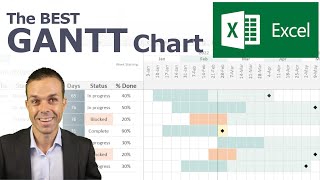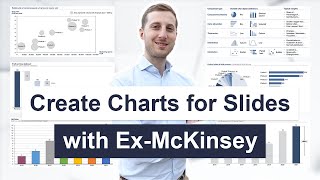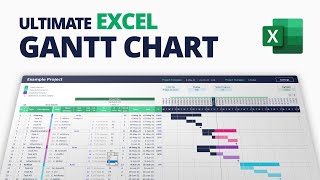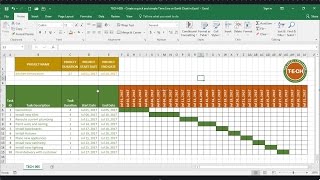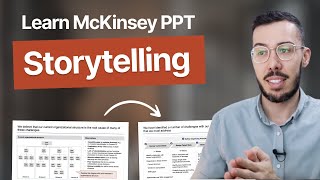Published On Aug 16, 2021
🏙️ The Free Charting Decision Tree: https://get.slidescience.co/charting-...
🎇 The Slide Science System (online course, slide templates, eBook, cheatsheets and more): https://slidescience.co/system/
🏞️ The Business Strategy & Consulting Template Pack (176+ slides, 527+ shapes, 952+ icons): https://slidescience.co/slide-templates/
In this video, we cover everything you need to know about Gantt charts (also known as timelines) in think-cell, including: creating a Gantt chart, adding activities, adding milestones, adding dependencies, adding responsibility columns, adding remarks columns, and more!
Chapters:
0:00 Introduction
0:20 Inserting and adjusting a Gantt chart
1:55 Adding activities, sub-activities and labels
4:24 Adding and formatting milestones
5:41 Anchors for dependencies between activities
6:50 Adding responsibility and remarks columns