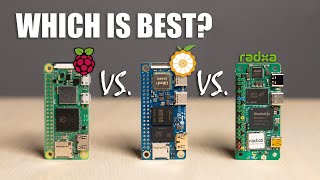Published On Feb 14, 2017
Raspberry Pi 3 Setup - • Raspberry Pi 3 Setup
~-~~-~~~-~~-~
Here is how I have my RetroPie setup on my Raspberry Pi 3. With the release of RetroPie 4.1, getting your emulation station setup is a breeze.
I use it mostly to play retro games from console long ago. There are just so many different platforms supported now that you will definitely find a console that you want to relive.
RertoPie: https://retropie.org.uk
7Zip: http://www.7-zip.org/download.html
SD Card Formatter - https://goo.gl/hxtjB
Win32 Disk Imager - https://goo.gl/TL5a1X
Apple Pi Baker - https://goo.gl/8wbUcH
Raspberry Pi 3 Setup - • Raspberry Pi 3 Setup
Get your Pi:
Raspberry Pi 3 - http://amzn.to/2jINKSY
Raspberry Pi Starter Kit = http://amzn.to/2jIG3vJ
--------------------
SUBSCRIBE - https://goo.gl/4X3sH8
PATREON - https://goo.gl/itXnwT
DISCORD - / discord
--------------------
GEAR I USE:
Mic - http://amzn.to/2dMWRVd
Mouse - http://amzn.to/2dSF7o6
Webcam - http://amzn.to/2hlFOcl
Portable Hard Drive - http://amzn.to/2dMVQMO
USB Portable Battery - http://amzn.to/2lABRQz
Outro Song: TheFatRat - Unity