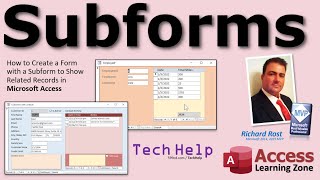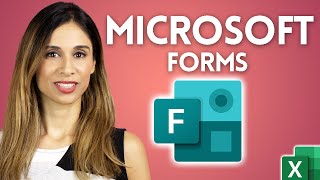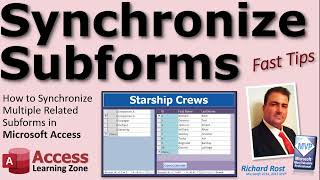Published On Nov 11, 2020
Learn how to set up a blank database template that you can use for all of your Microsoft Access projects. This way you don't have to keep making the same design changes over and over again. We'll make a single form, a continuous form, and main menu form. You will learn how to set your database to overlapping windows instead of tabs. For the menu form we'll disable record selectors, navigation buttons, and scroll bars and set it as the database startup form. We'll turn off alternating background colors in continuous forms. We'll set Allow Deletions to false. Better to "soft" delete records. Then I'll show you how to use all of that by creating a simple customer table, customer form, and customer list form.
Robert from Mexico City (a Gold Member) asks: I see in a lot of your videos you start off with a simple blank template. I, too, build a lot of new databases from scratch. How did you set that up? Any tips?
BONUS FOR CHANNEL MEMBERS:
Silver Members and up get access to an EXTENDED CUT of this video which covers additional examples. That video will show you which of the Access Options I like to change including setting up a Trusted Location, confirming document deletions and action queries, and more.
MEMBERS ONLY VIDEO:
• Microsoft Access Blank Database Templ...
BECOME A MEMBER:
/ @599cd
LINKS TO TOPICS MENTIONED:
Access Templates Page: https://599cd.com/V648
Don't Delete Records: https://599cd.com/1410
ADDITIONAL RESOURCES:
FREE Access Level 1: https://599cd.com/Free1
FREE Customer Template Database: https://599cd.com/XCDT
$1 Access Level 2: https://599cd.com/1Dollar
Your Questions Answered: https://599cd.com/TechHelp
Learning Connection 50% OFF: https://599cd.com/Connection
Survey: https://599cd.com/survey
Richard's Blog: https://599cd.com/blog
Access Forum: https://599cd.com/AccessForum
Twitter: / learningaccess
https://en.wikipedia.org/wiki/Microso...
https://products.office.com/en-us/access
https://microsoft.com/en-us/microsoft...
Email Me: [email protected]
KEYWORDS:
microsoft access, ms access, #msaccess, #microsoftaccess, microsoft access blank database template, new database template, free template, customizable, single form, continuous form, main menu form, overlapping windows, disable record selectors, navigation buttons, scroll bars, startup form, alternating background colors, trusted locations, confirm deletions, confirm action queries
QUESTIONS:
Please feel free to post your questions or comments below. Thanks.