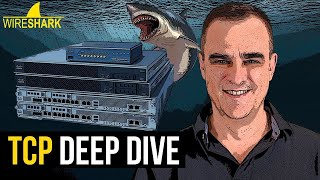Published On Sep 24, 2023
Psping.exe has four test modes, we will explore the setup and testing of bandwidth between two devices. We will explore increasing the threads in a Psping process to produce more packet traffic and watch a graphical bandwidth monitor as we press the limits of bandwidth on a network circuit. We will see the difference between throughput and bandwidth. I will show how to set a circuit for “jumbo frames” @ 9014 Bytes, how to configure a switch, NIC, Hyper-V switch, and virtual NIC, and test our configurations for Jumbo frames. We will use Psping and UDP to push maximum packet traffic via our demonstration setup.
Please consider becoming a channel member:
• you get an early viewing of all our video content
• access to the complete series of videos for each subject
• links to video notes and PowerPoint slide deck both in MS Word and PDF format
• Our eBook and resources folder
• Join our channel membership, it’s $2.99/month); see the “Join” button on our channel homepage. / @techsavvyproductions
"Everybody can be great... because anybody can serve. You don't have to have a college degree to serve. You don't have to make your subject and verb agree to serve. You only need a heart full of grace. A soul generated by love." Martin Luther King Jr.
Check out our YouTube channel for more content!
YouTube: / vanderl2796
Check out our Website: https://www.techsavvyproductions.com
Facebook: / techsavvyteamfl
Twitter: / vanderl2796
Telegram: https://t.me/Lowell901
Mr.V Linkedin: / lowell-vanderpool-57970623
Email: [email protected]
We translate subtitles on our videos into the following languages: عربى, българскиB, 简体中文), 中國傳統的), Nederlands, Suomalainen, Pilipino, français, Deutsche, हिंदी , Magyar, bahasa Indonesia, 日本語, 한국어, norsk, Polskie, português, Română, русский, Española, Kiswahili, Svenska, and Tiếng Việt
Join this channel to get access to perks:
/ @techsavvyproductions