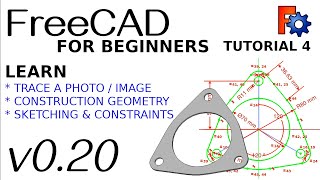Published On Jul 27, 2022
Solidworks Chapter 4 - Mirror and Pattern
Get knowledge regarding fillet and chamfer commands in solidworks software.
These both commands are very important and we can generate similar profiles without making all items separately.
Mirror Command is use for mirror any sketch around selected reference line as shown in video and we can get our part other side from selected reference. This command is useful when we have to generate any symmetric part, in this case we can prepare half sketch and mirror it around reference line and our symmetric sketch will be ready.
Pattern command arrange selected sketch in linear pattern or circular pattern as per our requirements. For that we have to maintain some parameters as per selected option and our pattern will be ready and we can use it. Linear Pattern is use for arrange sketch in raw and column. Circular pattern arrange sketch in circle shape according to provided parameters.
I hope that you all like this chapter and keep liking and Subscribing my channel.
Thank you all.
Please click on below link to access my all videos related to the software.
/ @solidworksbypranavmevada8541