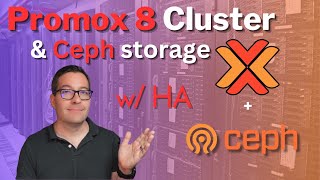Published On Apr 21, 2024
Building a Mini PC Proxmox Cluster with High Availability for Docker, Jellyfin, and Home Assistant.
🎯 Tutorials, comparisons, reviews: https://www.wundertech.net
⚡⚡--Hardware Links--⚡⚡
📌 GMK NucBox G3*: https://geni.us/kOw86
📌 RAM Upgrade (32GB)*: https://geni.us/KOtMg
⚡⚡--Written Instructions--⚡⚡
✅ Proxmox Cluster w/ HA: https://www.wundertech.net/how-to-set...
✅ 2-Node Proxmox Cluster: https://www.wundertech.net/how-to-cre...
*These links are Amazon affiliate links which means that I earn a percentage of each sale at no cost to you. Thank you for your support.
🚀 Hire Me: https://www.wundertech.net/wundertech...
⚡Best Synology NAS Devices: https://www.wundertech.net/which-syno...
⚡Product Recommendations: https://link.wundertech.net/rmYt
🔔 Subscribe for more tech-related tutorials and overviews: https://link.wundertech.net/ssYt
DISCLAIMER: The information in this video has been self-taught through years of technical tinkering. While we do our best to provide accurate, useful information, we make no guarantee that our viewers will achieve the same level of success. WunderTech does not assume liability nor responsibility to any person or entity with respect to damage caused directly or indirectly from its content or associated media. Use at your own risk.
WunderTech is a trade name of WunderTech, LLC.
0:00 Intro
0:50 Mini PC Proxmox Setup
1:01 Quorum Importance for HA
1:55 Proxmox Cluster Configuration
3:46 Migrating a VM to a Separate Node
4:12 Shared Storage vs. Replication for HA
4:53 Storage Replication
5:17 Configuring Storage Replication
6:34 Proxmox High Availability
7:13 High Availability Groups
8:40 Configuring High Availability for a VM
9:17 Testing High Availability
10:18 No Failback for VM
11:32 Final Thoughts