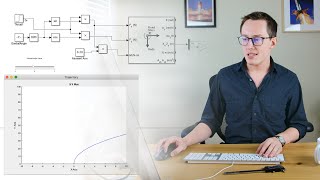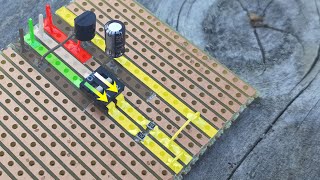Published On May 30, 2020
Visualizing the State of a Simulink Aircraft Model Using FlightGear
In this video we show how to use FlightGear to draw/animate an aircraft that is being simulated in Simulink. Instead of sending the states of the aircraft to a scope, we send the states to FlightGear which can render the aircraft and surrounding environment.
Topics and timestamps:
0:00 – Introduction
2:07 – Installing FlightGear
4:37 – Configuring the Simulink environment
12:24 – Creating a FlightGear launcher batch script
24:25 – Installing additional scenery
30:15 – Changing the FlightGear time of day and viewpoint
31:41 – MathWorks demos and resources
32:54 – Comparing Simulink 3D Animation and FlightGear visualization
Lecture notes and code can be downloaded from https://github.com/clum/YouTube/tree/...
References:
-Visualizing the State of a Simulink Aircraft Model Using FlightGear: Installing Additional Aircraft ( • Visualizing the State of a Simulink A... )
-Visualizing the State of an Aircraft Using Simulink 3D Animation ( • Visualizing the State of an Aircraft ... )
-A Nonlinear, 6 DOF Dynamic Model of an Aircraft: the Research Civil Aircraft Model (RCAM) ( • A Nonlinear, 6 DOF Dynamic Model of a... )
-Building a Matlab/Simulink Model of an Aircraft: the Research Civil Aircraft Model (RCAM) ( • Building a Matlab/Simulink Model of a... )
Using a Joystick to Interact with a Simulink Model ( • Using a Joystick to Interact with a S... )
-MathWorks documentation on FlightGear interface (https://www.mathworks.com/help/aerobl...)
-FlightGear webpage (https://www.flightgear.org/)
All Matlab/Simulink videos in a single playlist
( • Working with Matlab )
All Flight Mechanics videos in a single playlist ( • Flight Mechanics )
#Simulink
#FlightMechanics
All Control Theory videos in a single playlist ( • Control Theory )
#Control #ControlTheory
You can support this channel via Patreon at / christopherwlum or by clicking on the ‘Thanks’ button underneath the video. Thank you for your help!