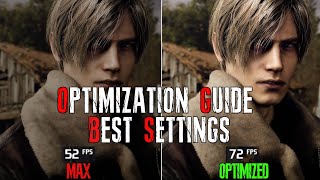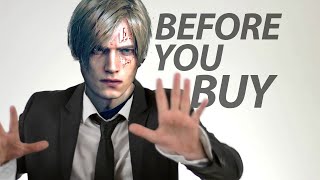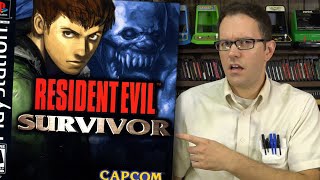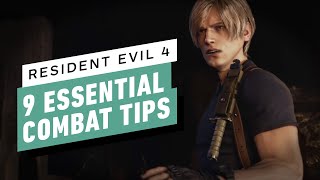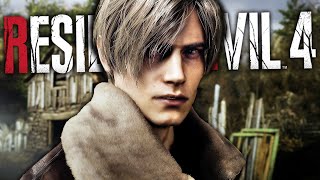Published On Mar 11, 2023
ALWAYS Restart the game after changing settings, sometimes a bug can decrease GPU usage
Chainsaw Demo
- if you still need some extra FPS then i guess the best option is turn off SSAO or by decreasing resolution to 80% or 90%, or you can turn FSR2 to performance (but it's very blurry)
- i'm using interlaced instead of FSR2 because interlaced mantain sharpness very high (but no AA), FSR2 isn't that great on RE4R because there's no sharpness slider, so the game looks very blurry (on Spiderman for example it looks really good, but doesn't look good on RE4R, at least on this demo)
GTX 1060 6GB | i5-13400 Benchmark * Performance Test 60 FPS 1080p Custom Low Graphics | Steam
Game: Resident Evil 4 2023 Remake RE4 R PC Gameplay
Max FPS: Unlimited
Game on SSD / Recorded with Nvidia ShadowPlay 60FPS
(FPS loss when recording 1440p: 5%~15%)
Survival is just the beginning. Six years have passed since the biological disaster in Raccoon City. Leon S. Kennedy, one of the survivors, tracks the president's kidnapped daughter to a secluded European village, where there is something terribly wrong with the locals.
#ResidentEvil4 #RE4 #PC
+ CPU: Intel Core 13th Gen i5-13400 @ 2.5GHz (Turbo 4.6GHz) (Cooler Box - Limited by 90º)
+ GPU: NVIDIA GeForce GTX 1060 6GB GDDR5 (PNY) [Overclocked]
++ (Overclock Core Clock +180MHz | OC Memory Clock +550MHz | Power Limit 105%)
+ RAM: 32,0GB (2x16) DDR4 - Dual-Channel @ 3200MHz
+ Games SSD NVMe R/W: 3.400 MB/s 3.000 MB/s
+ System: Windows 10
+ Monitor: VG32VQ1B Gamer Asus TUF 31.5', 165 Hz, 2K QHD
+ MSI Afterburner + Rivatuner Statistics Server + CapFrameX + Aida64 + HWiNFO FPS Overlay Benchmark