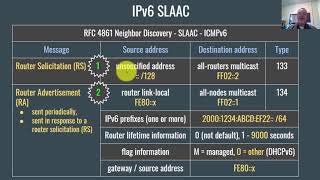Published On Oct 11, 2024
Master Networking Basics in Minutes: Understanding IP Addresses, Subnets & Pings
Hey Tech Enthusiasts, 👋
Do you ever get confused by technical terms like IP addresses, subnets, and pings? 😵 You're not alone! These concepts are fundamental to understanding how devices communicate on a network, but they can seem intimidating at first.
But fear not! 🚫 This blog post will break down these networking basics into bite-sized pieces, making them easy to understand in just a few minutes. ⏱️
What is an IP Address? 📍
Think of an IP address like a unique house number on the internet. 🏠 Every device connected to a network needs an IP address to identify itself and communicate with others. There are different classes of IP addresses (A, B, C), each with its own specific range and default subnet mask. For example:
Class A: Ranges from 1.0.0.0 to 126.0.0.0
Class B: Ranges from 128.0.0.0 to 191.255.0.0
Class C: Ranges from 192.0.0.0 to 223.255.255.0
What is a Subnet Mask? 🧠
A subnet mask is like a divider that separates the network portion of an IP address from the host portion. Imagine your house number divided into a street number and a building number. 🏙️ Subnet masks help organize large networks into smaller, more manageable segments, which is crucial for network performance and security.
What is the Ping Command? 🚀
The ping command is like a digital test light for network connections. 💡 You use it to send a signal (echo request) to another device and see if you get a response (echo reply). This helps verify if a device is online and accessible. ✅ For example, using the command ping 192.168.1.1 checks whether the device with that IP address is reachable.
Here are some additional key points to remember:
ICMP Error Messages: 🛑 These messages tell you what went wrong if a ping fails. For example, "Request timed out" could indicate an unreachable device or network issues.
Unusable IP Addresses: 🚫 Certain IP addresses are reserved for special purposes and shouldn't be assigned to devices manually, like 0.0.0.0 or 255.255.255.255.
Loopback Address: 🔄 The loopback address (127.0.0.1) is a special address used to test network functionality on your own device without going out to the actual network.
Ready to Level Up Your Networking Skills? 🚀
By understanding these core concepts, you'll have a solid foundation for exploring more advanced networking topics! 💡
Don't forget to Subscribe to our YouTube Channel for more tech insights on System Administration, Networking, Virtualization, and Cloud Computing! 📲
Follow Us on Social Media:
Udemy Profile: https://www.udemy.com/user/mohammed-a...
YouTube Channel: / @upskillwithasif
Instagram: / upskillwithasif
LinkedIn Profile: / asifkhan12350
Need Further Help? 🤔
Our team is always happy to answer your questions. Feel free to reach out to us at [email protected] or call us at +91-8121701785.
#networkingbasics #IPaddresses #subnets #ping #networking #cloudcomputing #IT #tech #trending
Learn More:
Enroll in our specialized courses on cloud computing and virtualization at https://www.upskillwithasif.com. Enhance your skills with our in-depth training programs and take your career to the next level!
Contact Us:
For any queries or support, reach out to us at [email protected] or call us at +91-8121701785.
Follow Us:
Udemy Profile: https://www.udemy.com/user/mohammed-a...
YouTube Channel: / @upskillwithasif
Instagram: / upskillwithasif
LinkedIn Profile: / asifkhan12350