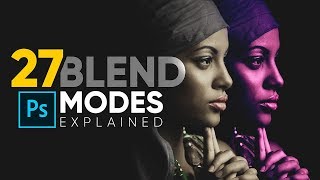Published On Nov 11, 2023
Learn how to use Photoshop Elements 2024 with all its newest AI features! Photoshop Elements tutorial for beginners, Photoshop Elements tutorial 2024.
✅Full Guide here: https://bit.ly/adobelements
🔥MORE at https://theskillsfactory.com/
Enable SUBTITLES if you have trouble at understanding the narration. Leave feedback if you can! #photoshopelements #adobe #skillsfactory
Learn how to use Photoshop Elements 2024 with all its newest AI features! Photoshop Elements tutorial for beginners, Photoshop Elements tutorial 2024.
⭐️TIMESTAMPS
00:00 Introduction
00:29 Home Screen
01:05 Import Media
01:35 Main Workspace
01:55 [NEW] Dark Mode
02:02 Basic Editing
03:14 [NEW] Editing Portraits
03:48 Apply Corrections
04:16 Adding Text
05:11 Move Tool
05:28 [NEW] Quick Actions
05:58 Apply Adjustments
06:59 [NEW] Motion Effects
07:35 Selection Tools
08:40 Advanced Workspace
09:39 Overlap Images
10:25 Save & Export
Photoshop Elements is a valid alternative to Photoshop, if you do not want to invest on a subscription plan. Enjoy three workspaces such as Quick, Guided and Advanced, according to your personal expertise. Enjoy AI features, such as automatic selections, great effects and Quick Actions to fasten your operations. Discover Photoshop Elements 2024 with this quick tutorial lasting only 11 minutes!
Welcome to The Skills Factory™! Enter into a New Way of Learning the most famous products worldwide. SUBSCRIBE to start learning anything you need in less than 15 minutes.
We love you ♥