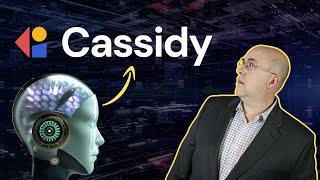Published On Jul 2, 2024
How I Automated My Workflow with AI Agent Teams
In this video we will use the power of AI Agent Teams to create a Youtube Video Research team that will research videos based on keywords, generate titles, descriptions and an X post for promoting the video. All with a free, open source platform called FlowiseAI.
🙏 Support My Channel:
Buy me a coffee ☕ : https://www.buymeacoffee.com/leonvanzyl
PayPal Donation: https://www.paypal.com/ncp/payment/EK...
📑 Useful Links:
Create OpenAI API Key: • How To Generate an OpenAI API Key the...
Flowise Local Setup: • Build AI Apps WITHOUT Coding: Flowise...
Flowise Cloud Setup: • How To Access Flowise From ANYWHERE -...
💬 Chat with Like-Minded Individuals on Discord:
/ discord
🧠 I can build your chatbots for you!
https://www.cognaitiv.ai
🕒 TIMESTAMPS:
00:00 - Intro
00:36 - Project Demo
03:26 - Creating the Agentflow
03:46 - Adding the Supervisor
05:53 - Adding the Title Generator Worker
07:24 - Video Description Worker
08:49 - Adding Research Specialist Worker
09:50 - Adding Custom Tools
10:55 - Youtube Search Tool
13:05 - Get Video Details Tool
14:26 - Channel Details Tool
15:35 - Creating a Google Platform API Key
16:46 - Setting Global Variables
19:41 - Report Writer Worker
21:23 - Improving the Supervisor
-------------------------------------------------------------
- Youtube Search Tool
-------------------------------------------------------------
const fetch = require('node-fetch');
const url = `https://www.googleapis.com/youtube/v3...{$keywords}&maxResults=5&type=video&key=API_KEY`;
const options = {
method: 'GET',
headers: {
'Content-Type': 'application/json'
}
};
try {
const response = await fetch(url, options);
const data = await response.json();
return data;
} catch (error) {
console.error(error);
return '';
}
-------------------------------------------------------------
- Video Details Tool
-------------------------------------------------------------
const fetch = require('node-fetch');
const url = `https://www.googleapis.com/youtube/v3...{$video_id}&key=API_KEY`;
const options = {
method: 'GET',
headers: {
'Content-Type': 'application/json'
}
};
try {
const response = await fetch(url, options);
const data = await response.json();
return data;
} catch (error) {
console.error(error);
return '';
}
-------------------------------------------------------------
- Channel Details Tool
-------------------------------------------------------------
const fetch = require('node-fetch');
const url = `https://www.googleapis.com/youtube/v3...{$channel_id}&key=API_KEY`;
const options = {
method: 'GET',
headers: {
'Content-Type': 'application/json'
}
};
try {
const response = await fetch(url, options);
const data = await response.json();
return data;
} catch (error) {
console.error(error);
return '';
}
@bhancock_ai