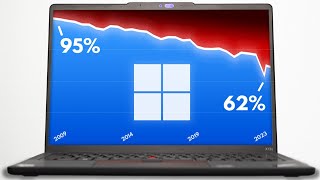Published On Aug 23, 2024
You may look at this and assume that it's Windows 7, however what if I told you that it's not! This video shows exactly how I managed to do this. I used a Windows 10 to 7 transformation pack that works on Windows 10 Version 21H2 and 22H2! Note that this won't work on Windows 11 just in case anyone asks.
IMPORTANT: You need to be FULLY up to date on Windows Updates before proceeding, just so it won't break the OS going from a very old update after the pack is installed. Note that you can still do future Windows Updates that release with the pack installed, however I recommend uninstalling and reinstalling the pack after updating Windows each month so that it fixes anything that breaks in the pack from doing the update. I would also check and see if any newer versions of the pack are released before reinstalling it just in case!
I also recommend doing this on a virtual machine or spare PC, however if you know what you are doing, you could install this on your main PC like I did. Note that I am not responsible if anything happens! I do plan on reinstalling my PC soon to clean it out and may end up switching this to a spare machine instead since I have a lot of spare laptops laying around and that would be more ideal for me.
Thanks for watching, and hope you enjoyed this video! The creator of this pack did a great job at making this look very accurate to Windows 7, well done!
Link to the transformation pack: https://www.deviantart.com/imswordque...
Chapters:
0:00 - Intro
1:32 - Before installing the pack
4:18 - Installing the pack & options
9:43 - Installing the pack (timelapse)
11:27 - Checking out the pack!
18:50 - Wrap up