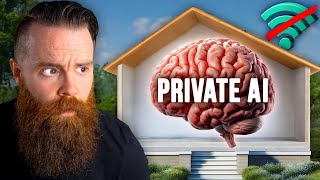Published On Jul 26, 2024
#meta #llm #llama #llama31 #lamma3 #ai #machinelearning #largelanguagemodels
It takes a significant amount of time and energy to create these free video tutorials. You can support my efforts in this way:
- Buy me a Coffee: https://www.buymeacoffee.com/Aleksand...
- PayPal: https://www.paypal.me/AleksandarHaber
- Patreon: https://www.patreon.com/user?u=320801...
- You Can also press the Thanks YouTube Dollar button
In this large language and Llama tutorial, we explain how to install and run Llama 3.1 on a local Windows computer. We explain how to run Llama from a command prompt window in Windows. Llama 3.1 is a LLM that is an alternative to ChatGPT.
Background information: Llama is a family of LLMs released by Meta AI (Formerly Facebook in February 2023). The newest version of Llama is Llama 3.1, and according to the tests it outperforms other LLMs. Also, smaller models can be run locally on a computer. We will install Llama by first installing Ollama which is an open source AI program enabling us to run LLMs locally on a machine. It can be seen as a version of Docker for LLMs