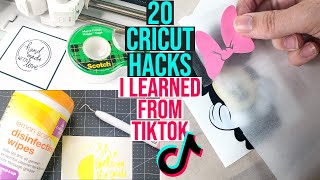Published On Aug 2, 2020
Unboxing my first ever Cricut and I'm so excited! This was my first time using a Cricut. I decided to share my experience unboxing the Cricut Explore Air 2 and setting up the machine. I also did the test project. I am a complete Cricut beginner and made a few mistakes you can learn from!
The Cricut I chose was the Cricut Explore Air 2 in Peacock. I purchased the item in store at Michaels, but here is a link to the same product in Coral, which is stunning: https://rstyle.me/+vafDJZqwYxsAIsLEIL...
(If you use the links in this post, I will receive a commission at no extra cost to you, which supports my family and my classroom)
The setup turned out to be pretty easy for beginners. I was nervous and intimidated, but the Cricut Design Space app made it really simple.
Thanks for stopping by!
Brooke Rogers, That New Teacher
TikTok: / thatnewteacher
Instagram: / that_newteacher
Amazon Classroom Wishlist: http://bit.ly/mrsrogershistory