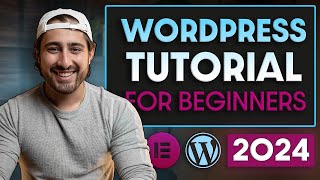Published On Apr 19, 2024
💻 Hostinger Discount: https://craylor.link/hostingerca
🌐 Watch Episode 3: https://craylor.academy
Kadence Pro Discount: https://craylor.link/kadencepro
What's the best way to build a WordPress site? In this free course, I'm showing you how to build a WordPress site with the Kadence theme. I'm using the free version of the theme and free plugins, so you'll just need a domain name and some web hosting.
In Episode 2, you’ll learn how to import starter templates in Kadence, how to modify global colors and fonts, and how to build your site’s header and footer. I’ll also show you the fundamentals of the Block Editor to prepare you to build full pages in the next episode.
💬 Questions? Join the Craylor Community on Discord: https://craylor.link/discord
🧢 Get a Craylor Hat: https://craylor.shop
📞 Book a consultation (we can chat about anything!): https://craylor.link/consultation
🎥 Gear I use: https://craylor.link/kit
☕️ Like my content? You can buy me a coffee! https://craylor.link/coffee
Connect with me:
➞ https://craylormade.com
➞ https://craylor.link/twitter
➞ https://craylor.link/instagram
➞ https://craylor.link/tiktok
0:00 - What We Covered In Episode 1
0:25 - How To Save On Web Hosting
0:54 - Importing Starter Templates
4:15 - Modifying Site Styling
9:17 - Site Header
17:16 - Site Menu
19:47 - Site Footer
22:07 - Block Editor Fundamentals
Affiliate link disclosure: most of my videos include affiliate links in the description. When you click an affiliate link, I may receive a commission for any products or services you purchase through that link. It doesn't cost you anything extra, and in some cases, you may receive a discount through my links. All my opinions are 100% honest, and you are welcome to purchase things by finding them on your browser instead of my links. Thank you for supporting the channel!