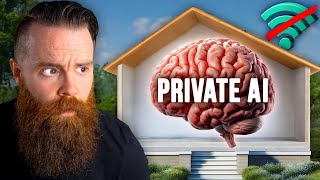Published On Jun 20, 2024
Welcome to my comprehensive tutorial on installing the Grass Community Node! 🌱 This new version of the web extension is designed specifically for our core community members, giving you advance access to new features and exclusive earning opportunities. Follow my step-by-step guide to start earning Grass Points today!
What You'll Learn:
-Prerequisites and required software
-Detailed installation steps
-Configuration and optimization tips
-Troubleshooting common issues
-Why Install the Grass Community Node?
-For Brave browser users, brave://policy/ in the browser.
-For Chrome browser users, chrome://policy in the browser
-For Microsoft Edge browser users, edge://policy in the browser.
-For Brave Browser users, navigate to brave://extensions/.
-For Chrome Browser users, navigate to chrome://extensions/.
-For Microsoft Edge Browser users, navigate to edge://extensions/.
Earn As You Surf: Acquire Grass Points while browsing and sharing resources, unlocking exclusive rewards.
Advance Feature Access: Test new network features before widespread release and enjoy a 1.25x network score.
User-Friendly Interface: Easily activate Grass, monitor points, and manage preferences with just a few clicks.
Secure and Transparent: Grass never accesses personal data and uses a tiny fraction of your unused bandwidth, ensuring no impact on your internet speed or quality.
Thank you for watching! Don’t forget to like, subscribe, and hit the notification bell for more tutorials and updates. 🚀