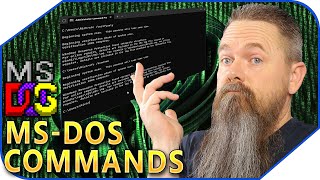Published On Jan 22, 2017
Step by step guide on how to convert a Windows Server 2012 R2 Core Installation to the full Graphical User Interface (GUI)
Install-WindowsFeature Server-Gui-Mgmt-Infra, Server-Gui-Shell -Restart
Warning:
Please make sure to backup your Server and all your data first.
Disclaimer: Please note that these video tutorials in this channel are for training purpose. These videos are provided AS IS without warranty of any kind. In no event shall Peyman Tech Media, its authors, or anyone else involved in the creation, production, or delivery of the videos be liable for any damages whatsoever (including, without limitation, damages for loss of business profits, business interruption, loss of business information, or other pecuniary loss) arising out of the use of these videos. Follow any technical advice offered on this channel at your own risk.