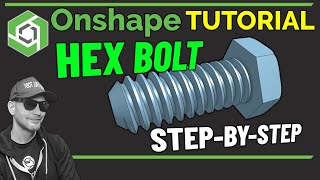Published On May 29, 2024
🚀 In previous weeks (Link below), we examined how to create blocks in the part environment and how to move these blocks. This week, we will examine how to create blocks from drawings in the SOLIDWORKS assembly environment, convert these line blocks into solid models, and turn them into moving animations. We will do this without defining any assembly relations and by turning the drawings directly into moving parts.
For collaboration and communication: [email protected]
00:20 Creating Layout and Block in Assembly Environment
02:20 Creating and Exporting a Block in the Part Environment
03:45 Inserting a Block into an Assembly
08:40 Creating a Solid Model from Blocks
15:50 Creating Animations
📢 SOLIDWORKS - ⚙️ Animate 2D Sketches in PART ➡️ • SOLIDWORKS - ⚙️ Animate 2D Sketches i...
Model Link: https://grabcad.com/library/solidwork...
🚨 For more and more different content to come
⬇️ We ask you to SUBSCRIBE to our channel and LIKE our videos.
/ @noncadkeys
#solidworks #part #assembly #block #create #animation #video