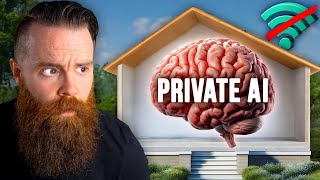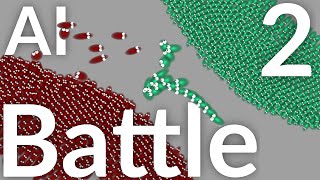Published On Jan 12, 2023
Can ChatGPT handle the Pressure? Let's Find out. In case if you are wondering ChatGPT is a chatbot launched by OpenAI in November 2022. It is built on top of OpenAI's GPT-3 family of large language models, and is fine-tuned with both supervised and reinforcement learning techniques.
Follow Her for providing the Beautiful 3D images of Female Characters: / elisedigitalarts
Try ChatGPT for youself: https://openai.com/blog/chatgpt/
Download Blender here:https://www.blender.org/
The project file: Make this video get 100 likes then the file is yours.
The Script for the 3D models:
Perfect Terrain:
import bpy
import random
Set resolution of the terrain
resolution = (128, 128)
Create new mesh
mesh = bpy.data.meshes.new("Terrain")
Create new object
obj = bpy.data.objects.new("Terrain", mesh)
Set location and add to scene
obj.location = (0, 0, 0)
bpy.context.collection.objects.link(obj)
Create vertices
vertices = []
for x in range(resolution[0]):
for y in range(resolution[1]):
z = random.random()
vertices.append((x, y, z))
Create faces
faces = []
for x in range(resolution[0]-1):
for y in range(resolution[1]-1):
v1 = (y * resolution[0]) + x
v2 = (y * resolution[0]) + x + 1
v3 = ((y+1) * resolution[0]) + x
v4 = ((y+1) * resolution[0]) + x + 1
faces.append([v1, v2, v3])
faces.append([v2, v4, v3])
Add data to mesh
mesh.from_pydata(vertices, [], faces)
Cylinder Car:
import bpy
Create a new scene
bpy.ops.scene.new(type='NEW')
Add a cylinder for the body of the car
bpy.ops.mesh.primitive_cylinder_add(location=(0, 0, 0))
body = bpy.context.object
body.scale = (1.2,.5,.5)
Add four spheres for the wheels of the car
bpy.ops.mesh.primitive_uv_sphere_add(location=(-0.8, -0.5, -0.5))
wheel1 = bpy.context.object
wheel1.scale = (0.2, 0.2, 0.2)
bpy.ops.mesh.primitive_uv_sphere_add(location=(0.8, -0.5, -0.5))
wheel2 = bpy.context.object
wheel2.scale = (0.2, 0.2, 0.2)
bpy.ops.mesh.primitive_uv_sphere_add(location=(-0.8, -0.5, 0.5))
wheel3 = bpy.context.object
wheel3.scale = (0.2, 0.2, 0.2)
bpy.ops.mesh.primitive_uv_sphere_add(location=(0.8, -0.5, 0.5))
wheel4 = bpy.context.object
wheel4.scale = (0.2, 0.2, 0.2)
Add a camera and set its location
bpy.ops.object.camera_add(location=(0, 5, 3), rotation=(0.7, 0, 0))
camera = bpy.context.object
Add a light and set its location
bpy.ops.object.light_add(location=(-5, 5, 5), rotation=(0, 0, 0))
light = bpy.context.object
"Car 2 Cube:
import bpy
Create a new scene
bpy.ops.scene.new(type='NEW')
Create a cube for the body of the car
bpy.ops.mesh.primitive_cube_add(size=2, location=(0, 0, 0))
body = bpy.context.active_object
Create four cylinders for the wheels
bpy.ops.mesh.primitive_cylinder_add(radius=0.5, depth=0.2, location=(-0.75, -0.9, -.85))
front_left_wheel = bpy.context.active_object
bpy.ops.mesh.primitive_cylinder_add(radius=0.5, depth=0.2, location=(0.75, -0.9, .85))
front_right_wheel = bpy.context.active_object
bpy.ops.mesh.primitive_cylinder_add(radius=0.5, depth=0.2, location=(-0.75, -1, .85))
rear_left_wheel = bpy.context.active_object
bpy.ops.mesh.primitive_cylinder_add(radius=0.5, depth=0.2, location=(0.75, -1, -.85))
rear_right_wheel = bpy.context.active_object
Select the front left wheel and add a simple rotation animation
bpy.context.view_layer.objects.active = front_left_wheel
bpy.ops.anim.keyframe_insert_menu(type='Rotation')
front_left_wheel.rotation_euler[2] = 3.14
bpy.ops.anim.keyframe_insert_menu(type='Rotation')
front_left_wheel.keyframe_insert(data_path='rotation_euler', frame=24)
front_left_wheel.rotation_euler[2] = 0
front_left_wheel.keyframe_insert(data_path='rotation_euler', frame=48)
" Table"
import bpy
Create a new scene
bpy.ops.scene.new(type='NEW')
Create a cube for the top of the table
bpy.ops.mesh.primitive_cube_add(size=1, location=(0, 0, 0.5))
top = bpy.context.active_object
Create four cylinders for the legs of the table
bpy.ops.mesh.primitive_cylinder_add(radius=0.1, depth=1, location=(-0.4, -0.4, -0.45))
leg1 = bpy.context.active_object
bpy.ops.mesh.primitive_cylinder_add(radius=0.1, depth=1, location=(0.4, -0.4, -0.45))
leg2 = bpy.context.active_object
bpy.ops.mesh.primitive_cylinder_add(radius=0.1, depth=1, location=(-0.4, 0.4, -0.45))
leg3 = bpy.context.active_object
bpy.ops.mesh.primitive_cylinder_add(radius=0.1, depth=1, location=(0.4, 0.4, -0.45))
leg4 = bpy.context.active_object
TimeStamps:
0:00 Introduction
0:34 Channel Intro
0:39 3D Terrain
1:58 3D Car
2:54 Beach Ball
3:25 3D Table
3:41 Materials?
4:17 Coconut Tree
4:31 Combining.
5:03 The Final Render.
5:07 Final Thoughts.
5:25 Outro
#blender