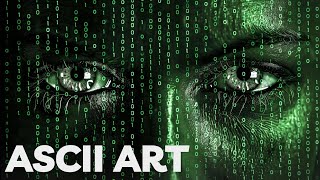Published On Apr 20, 2024
Here's a Step-by-Step guide to the new Midjourney Website! We'll cover all the important features and how to use them.
Links:
Midjourney: https://www.midjourney.com
Tiled Patterns: https://www.pycheung.com/checker/
Full Midjourney V6 Prompt Guide: • Level Up Your Prompts in Midjourney V...
Cinematic Photography in Midjourney: • Cinematic & Photorealistic Ai Image P...
Multiple Consistent Characters: • How to Create Multiple Consistent Cha...
FREE PDF Prompt Guides, Tutorials, etc:
https://taoprompts.gumroad.com/
My Instagram:
/ taoprompts
Chapters
00:00 Midjourney's Website
01:26 Generating Your First Images
02:18 Creating Variations
02:56 The Settings Menu-Aspect Ratio
04:20 Visual Aesthetics Settings
07:35 Raw Mode
08:36 Negative Prompts, Tile, Permutations
10:58 Searching through Images
11:24 Rerun, Re-Use Prompts
12:47 Main Image Control Menu
13:12 Upscaling Images
14:44 Remix Feature
15:47 Pan, Zoom, Change AR (Outpainting)
17:33 Vary Region (Inpainting)
12:42 Image References
21:16 Describe Function
21:53 Blend Images
22:42 Embedding Concepts with Image Prompts
24:00 Consistent Style for Pictures
26:18 Consistent Characters
28:35 Archive Page: Organize & Sort Photos
30:23 Explore Page
31:08 Rating Images & Giving Feedback
#midjourney #midjourneytutorial #midjourneyv6 #aitutorial #aitutorialforbeginners #aiimagegenerator #midjourneyaitutorial #midjourneyai