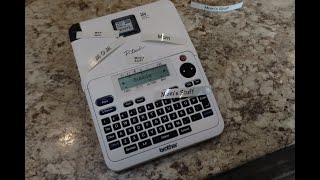Published On Jul 30, 2024
Learn how to print multiple copies of a label using the Brother P-touch EDGE industrial label printers PT-E310BT, PT-E510, and PT-E560BT. This tutorial will guide you through the steps to efficiently produce labels, perfect for tasks like network infrastructure installations where you need cable wraps on both ends of a cable.
Transcript:
So now we're going to talk about printing multiple labels. And in a case where you are installing, let's say, network infrastructure, you may want a cable wrap on either end of the cable. So let's run through that process.
So as you can see, I'm on cable wrap right now. What I'll do is I'll put in my first identifier, A01-01. Now, I'm going to go ahead and serialize this to let the machine build the job for me. So it's the serialize button down below. Make sure your cursor, when you select is on the left of whatever you're going to select. So here I'm going to select the 0. I will right arrow over to the 1 and select that. It's going to ask me how many cables I'm wrapping. Let's just keep it simple. Let's just do 10. Hit the OK button.
So you can see the job is now in front of us, but I want to print multiple labels. So it's important to tap the shift button while you press the print options. As you can see, copies come up. Now, I only want two copies, and it's important to run down to this option. You can sort or you can stack. In this case, I want the multiple labels stacked on top of each other for easier installation. So after selecting stack, hit OK.
And as you can see, they're now stacked on top of each other. So we did 10 labels, and we will get the multiples coming out, stacked on top of each other again for easier installation.
Don't forget to like, comment, and subscribe for more helpful tutorials on Brother P-touch EDGE industrial label printers!