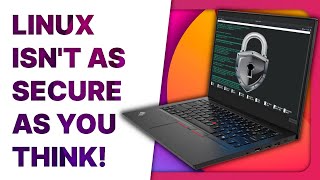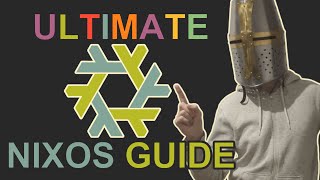Published On Apr 26, 2024
Tutorial : Ubuntu IP, DNS Changing how to || How to configure static IP in Ubuntu
I will change my second IP to 172.16.16.16/24
and DNS to 1.1.1.1 & 9.9.9.9
Steps :
check running IP with command ip addr
check running DNS with command systemd-resolve --status
start changing procedure now :
use command cd /etc/netplan to enter IP Configuration file's folder
-- afterwards open IP config .yaml extension file
then do required change and save the file
subsequently apply sudo netplan apply command
subsequentlycheck if IP changed or not with command ip addr
subsequently see if DNS changed changed or not with command systemd-resolve --status
if see everything ok as planned then check with ping
--- Enjoy -
comment if you have any question about Networking