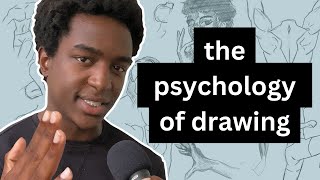Published On Jul 26, 2024
How do your favorite artists create background for their art? I tried to explore this, by creating background using 7 methods, including filters in Photoshop and Clip Studio Paint, free apps like FotoSketcher, and 3D tools like Blender. All methods are designed to save time so you can focus on other aspects of your artwork, without the need for drawing backgrounds!
-----------------------------------------------------------
Event: “Teyvat Fashion Show” - Genshin Impact Fan Art Convention
Teyvat Fashion Show is in full swing! With a range of character concept designs and fan art to check out, you'll get to experience the unbounded imagination of Genshin Impact's outfits for yourself!
Come admire the characters' unique outfits and showcase your own style by stepping onto the Genshin Impact runway!
Date & Time [7/25-7/28]
JULY 25 (THUR) - JULY 27 (SAT): 9:30 AM- 7:00 PM
JULY 28 (SUN): 9:30 AM-5:00 PM
Location: Gallery, Omni San Diego Hotel, 675 L Street, San Diego, California 92101
E-Book: Genshin Impact FANART COLLECTION
The "Genshin Impact FANART COLLECTION" is a special e-artbook that features all 18 award-winning illustrations from the "Teyvat Fashion Week" illustration contest, held by HoYoFair in collaboration with pixiv Inc. from March 31st to April 30th, 2024. It also includes two exclusive illustrations created by tppo and the illustrator Shiba.
The artbook will be presented exclusively at the Teyvat Fashion Show in San Diego, CA, from July 25th to 28th, and will be available for free download.
Video in collaboration with:
pixiv:
/ @pixivinfo
/ pixiv
HoYoFair:
/ @hoyofair
/ hoyofair_0
-----------------------------------------------------------
Giveaway!
How to enter → Comment Genshin Impact character with a costume that you want to see + #TeyvatFashionWeek hashtag
Until → August 2nd!
Two winners will receive:
The "Paimon's Not Emergency Food!" Paimon Food Theme Blind Box* + Character Acrylic Stand: Chiori*
*Winners will be announced on pixiv's official X (formerly Twitter) account / pixiv
-----------------------------------------------------------
Artworks (Contest Finalists!):
🎨 류기사 ryugisa / fevercell / 1776535151671214257
🎨 mao / 1777309635487166492
🎨 Mo / 1776595723468841210
🎨 スコッティ(Scottie) / 1785224319142100997
🎨 HICO / 1776563362123649248
🎨 yeu / 1776268980472451437
🎨 Isobe / 1776566209753825773
🎨 애쉬ASH / 1776127754150564035
Video Mentioned:
💻 Part 1 (Re-Learning to draw again!): • [Art Challenge] tppo hasn’t drawn in ...
💻 Shiba’s drawing video that I followed: • 【 原神ファンアート 】キャラクター性に合う衣装デザインについてご紹介【 ...
Apps/ Resources in this video (no affiliations):
⚙️ Photoshop (https://www.adobe.com/products/photos...)
⚙️ Clip Studio Paint (https://www.clipstudio.net/)
⚙️ Krita - Free alternative to PS and CSP for filters (https://krita.org/)
⚙️ Fotosketcher (https://fotosketcher.com/)
⚙️ ibisPaint X (https://ibispaint.com/)
⚙️ FIMO (https://apps.apple.com/us/app/fimo-an...)
⚙️ CSP 3D Assets (https://assets.clip-studio.com/en-us)
⚙️ Blender (https://www.blender.org/)
⚙️ Unreal Engine 5 (https://www.unrealengine.com/)
Files (Drawing and 3D):
https://drive.google.com/drive/folder...
Timestamps:
00:00 Intro
00:29 How it started
01:21 Testing shortcuts (Photoshop, Clip Studio Paint)
04:41 Free Tools (FotoSketcher, IbisPaint, FIMO)
07:15 3D (CSP, Blender)
09:35 Last Boss (Unreal Engine)
11:18 Conclusion (Drawings)
Any questions? Feel free to message me!
🤔 / _tppo