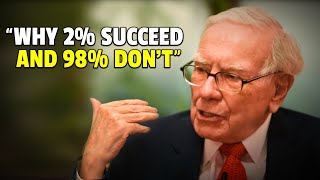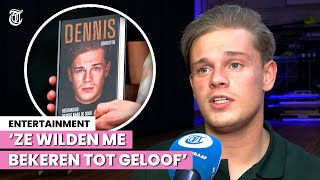Published On Aug 14, 2022
Written version: https://refreshcartridges.co.uk/igloo...
In this quick video, Matt shows you a quick way of checking if HP+ has been activated on your printer. This is done online using a warranty tool provided by HP. All you need to do this check, is the serial number of your printer.
This is also a great way of checking if your warranty is still active on your HP printer too.
At the time of publishing, the following printers are part of the HP+ scheme...
-HP ENVY Inspire 7224e, 7924e, 7220e and 7920e.
-HP ENVY 6030e, 6022e, 6432e, 6032e, 6430e, 6020e and 6420e.
-HP OfficeJet Pro 9019e, 9025e, 8025e, 9014e, 8024e, 9012e, 9010e, 8022e and 9022e.
-HP LaserJet MFP M140we, M234sdwe, M234sdne and M234dwe.
-HP DeskJet 2722e, 4122e, 2710e, 2721e, 4130e, 4120e and 2720e All-in-One.
We hope you have found this video useful. Be sure to also keep up with us on Facebook (http://on.fb.me/hZ1r4T) and Twitter (http://bit.ly/gtJNlw).