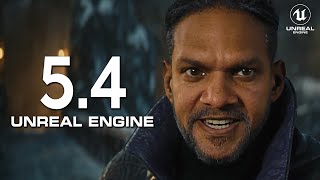Published On Mar 14, 2024
Learn how to use the FREE Physical Layout Plugin in Unreal Engine 5 in order to get realistic results for creating rubble, organic rock formations, pebbles, trash, whatever you like, in just a few clicks.
Get EasyMapper HERE: https://www.unrealengine.com/marketpl...
EasyMapper TUTORIAL: • Introducing EasyMapper for Unreal Eng...
Purchase EasyFog for Unreal Engine 5: https://www.unrealengine.com/marketpl...
Physical Layout Tool: https://www.unrealengine.com/marketpl...
Lighting Tutorial For Beginners: • Lighting in Unreal Engine 5 for Begin...
Color Grading in Davinci Resolve: • Unreal to Davinci Resolve Workflow - ...
Join my Patreon to get free content and video credits!
/ williamfaucher
---------------
Timestamps:
00:00 - Intro
00:22 - Plugin Download and Setup
00:44 - EasyMapper Sale
01:27 - Setting Up Collision Meshes
03:19 - Using the Physical Layout Tool
07:39 - Known bugs, and quality of life tips
08:47 - Improving Collision Meshes
--------Cameras and Gear Used To Film This Video ------
DISCLAIMER: This video/description contains affiliate links, which means that if you click on one of the product links, I’ll receive a small commission. As an Amazon Associate, I earn from qualifying purchases. This helps support the channel and allows us to continue to make videos like this.
Thank you for the support!
My Streaming / Recording Setup (How this Video was Recorded)
Nikon Z6II : https://geni.us/OPxBG
Nikon 28-75mm f/2.8 : https://geni.us/d47dj
RØDE NTG-3B Shotgun Microphone: https://geni.us/JKnnPpS
Aputure MC Pocket LED: https://geni.us/uVZNl
Godox LEDP 260c LED Panel: https://geni.us/OgidwX
Godox Parabolic Softbox : https://geni.us/oHZ2b9
Godox SL-60W Studio Light: https://geni.us/68wx