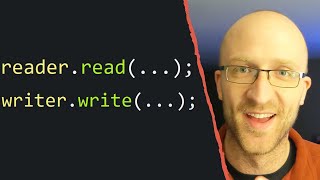Published On Aug 24, 2020
Java radio button JRadioButton GUI swing tutorial for beginners
#Java #radio #JRadioButton #button #GUI #swing #tutorial #beginners
// ***********************************************************************
public class Main{
public static void main(String[] args) {
// JRadioButton = One or more buttons in a grouping in which only 1 may be selected per group
new MyFrame();
}
}
// ***********************************************************************
import java.awt.*;
import java.awt.event.*;
import javax.swing.*;
public class MyFrame extends JFrame implements ActionListener{
JRadioButton pizzaButton;
JRadioButton hamburgerButton;
JRadioButton hotdogButton;
ImageIcon pizzaIcon;
ImageIcon hamburgerIcon;
ImageIcon hotdogIcon;
MyFrame(){
this.setDefaultCloseOperation(JFrame.EXIT_ON_CLOSE);
this.setLayout(new FlowLayout());
//pizzaIcon = new ImageIcon("pizza.png");
//hamburgerIcon = new ImageIcon("hamburger.png");
//hotdogIcon = new ImageIcon("hotdog.png");
pizzaButton = new JRadioButton("pizza");
hamburgerButton = new JRadioButton("hamburger");
hotdogButton = new JRadioButton("hotdog");
ButtonGroup group = new ButtonGroup();
group.add(pizzaButton);
group.add(hamburgerButton);
group.add(hotdogButton);
pizzaButton.addActionListener(this);
hamburgerButton.addActionListener(this);
hotdogButton.addActionListener(this);
//pizzaButton.setIcon(pizzaIcon);
//hamburgerButton.setIcon(hamburgerIcon);
//hotdogButton.setIcon(hotdogIcon);
this.add(pizzaButton);
this.add(hamburgerButton);
this.add(hotdogButton);
this.pack();
this.setVisible(true);
}
@Override
public void actionPerformed(ActionEvent e) {
if(e.getSource()==pizzaButton) {
System.out.println("You ordered pizza!");
}
else if(e.getSource()==hamburgerButton) {
System.out.println("You ordered a hamburger!");
}
else if(e.getSource()==hotdogButton) {
System.out.println("You ordered a hotdog!");
}
}
}