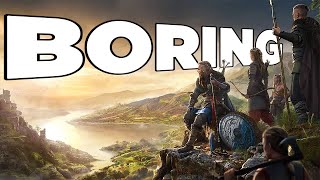Published On Jan 17, 2024
Video guide for installing jovyflow's 200 Doom wad port collection. This works for both Miyoo Mini and Miyoo Mini Plus. Requires Onion OS to be installed. I go over the basic's of what a wad is and how to install the collection. I also cover some tips and tricks on how to improve performance, fix common issues, and hotkeys.
__________________________________________________________
Tools/Items used in the video:
Full WADs List - https://pastebin.com/rsgnMPJ2
Doom WADs Collection: https://www.mediafire.com/file/xjglhi...
Miyoo Mini (Standard) Overclock : https://www.mediafire.com/file/blqyx1...
Miyoo Mini (Plus) Overclock : https://www.mediafire.com/file/uyktim...
jovyflow's1 Reddit Post: / i_have_ported_over_200_doom_wads_for_our_m...
Onion OS Ports: https://github.com/OnionUI/Ports-Coll...
Miyoo Mini Plus Stores
Amazon: https://amzn.to/46sxddu
Miyoo's Official Store - AliExpress: https://www.aliexpress.us/item/325680...
__________________________________________________________
Timestamps:
00:00 Introduction
00:35 Overview
01:32 Preparation / Enabling Ports
01:57 Clearing Old Doom Installs
03:26 Installation
04:17 Performance Improvements
06:01 Game Too Dark? FPS Low?
06:30 Keybindings
07:38 Outro
__________________________________________________________
Want to support the channel?
All donations will go back into the channel to either purchase devices to review or to upgrade filming/recording equipment.
https://ko-fi.com/phyrextechs
Links in the video description may be affiliate links. The price you pay is not increased however when you buy something from my links, I receive a small commission that helps support this channel.
#miyoomini #onionos #retrohandheld