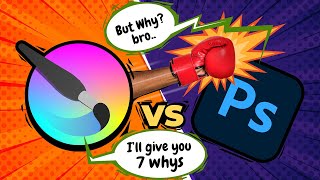Published On Nov 22, 2022
Get my ebook "Quick and Easy Visual Guide to Krita" for FREE:
https://www.exposeacademy.com/4b215117
If you want to learn Computer Graphic skills such as: Krita, Photoshop, Illustrator, Blender, 3ds Max, SketchUp and more, step-by-step from basic to advanced, then you should check out my website: https://exposeacademy.com
Or you can check my Udemy courses through these short-links for the best discounts:
- Digital Painting with Krita 5.0 for beginners = https://exposeacademy.com/ud-krita-bsc
- Digital Painting with Krita 5.0 Intermediate level = https://exposeacademy.com/ud-krita-int
- Digital Painting with Krita 5.0 Advanced level = https://exposeacademy.com/ud-krita-adv
- Blender 2.8X from zero to hero = https://bit.ly/EA-UDEMY-B3D (note that this still using an old version of Blender)
- 3ds Max Fundamentals: 3D Modeling and Look Development = https://exposeacademy.com/ud-max-mod
- 3D Visualization For Beginners: Interior Scene with 3DS MAX = https://exposeacademy.com/ud-max-3dviz
- Adobe Illustrator Advanced Vector Artwork = https://exposeacademy.com/ud-ai-art
- Photoshop and Illustrator speed illustration workflow = https://exposeacademy.com/ud-psai
- SketchUp for Web from Basic to Advanced = https://exposeacademy.com/ud-su-b2a
- Learn Microsoft Excel for Beginners = https://exposeacademy.com/ud-excel-b2a
- Canva from Beginner to Expert = https://exposeacademy.com/ud-cnv-b2a
Or my Skillshare courses here directly:
- Digital painting with Krita 5 for beginners = https://skl.sh/37CPUS3
- Digital painting with Krita 5 intermediate level = https://skl.sh/3Of8aSX
- Digital Painting with Krita 5 Advanced level = https://skl.sh/3YWn1FQ
- Mastering 3d modeling in 3ds Max: Basic level = https://skl.sh/2ZKJfiK
- 3ds Max Look Development Fundamentals: Material, Texture, UV Unwrapping = https://skl.sh/2TLqYkt
- Architectural visualization with 3ds Max 2022 and Corona Renderer 7 = https://skl.sh/2W85rnx
- Blender 2.8X Fundamentals: Basic 3D Modeling and Look Development = https://skl.sh/33504DK
- Photoshop speed illustration workflow = https://skl.sh/2tqP8kP
- Photoshop and Illustrator speed illustration workflow = https://skl.sh/2uBomDD
- Adobe Illustrator : Vector Illustration fundamental = https://skl.sh/2kvLaAe
- Adobe Illustrator : Advance Vector Illustration = https://skl.sh/2kPKDNb
- SketchUp for Web from Basic to Advanced = https://skl.sh/3JcY7L8
VIDEO INDEX
00:00 Introduction
01:32 Vector vs Raster selections
02:48 Editing Vector selections
05:59 Editing Raster selections
10:13 Converting selection types
13:26 Learning Krita further