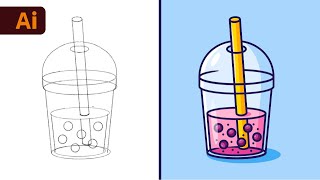Published On Oct 4, 2024
In this Illustrator tutorial, learn how to add a black offset to vector artwork for DTF and DTG printing. This step-by-step guide will walk you through the process of creating a black outline around your designs, enhancing the contrast and ensuring crisp, professional-quality prints. Ideal for preparing your vector artwork for printing on garments.
#Illustrator2024 #DTFPrinting #DTGPrinting #VectorArtwork #BlackOffset #AdobeIllustrator #PrintDesign #GarmentPrinting #IllustratorTips #vectordesign
show more