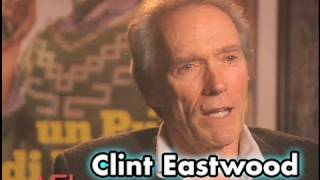Published On Oct 6, 2024
In this video, I’m showing you how I created a DCP (Digital Cinema Package) in Davinci Resolve Studio for submitting my shortfilm "Together" to a film festival here in south of Sweden.
I will also go into how we can make a quick 5.1 surrond mix inside of Fairlight, using a cool virtual surround plugin called Waves NX.
This is the method that worked for me, but please, I recommend double-checking with other tutorials to make sure everything is covered, so your DCP delivery doesn't get messed up.
If I missed something or made any mistakes, I’ll update the comments section with any corrections or additional info. Stay tuned and feel free to leave your own tips or questions below!
00:00 Intro
00:23 Disclaimer
00:55 Theater Specification
01:41 Using Davinci Resolve Creating A DCP
02:20 Create A Quick 5.1 Surround Mix With Waves NX
05:00 Mixing LFE Channel?
05:48 Rendering Out The DCP
06:52 Check The Render With DCP-O-MATIC
07:40 Incorrect Data Levels
08:45 Outro
#DCP #FilmFestival #FilmmakingJourney #FilmSubmission #DigitalCinema #IndieFilmmaking #PostProduction #DCPProcess #FilmmakerAdvice #FilmmakingTutorial