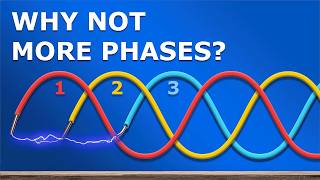Published On Aug 10, 2024
Discover how to use your Airtel Xstream Fiber connection to make voice calls directly from your Windows laptop or desktop. This easy-to-follow guide will show you how to set up and use the Airtel Xstream app or web interface for seamless voice communication. Perfect for remote work, online meetings, or staying connected with friends and family, this tutorial covers everything you need to know.
Key Features:
Step-by-step instructions for setting up Airtel Xstream Fiber voice calls on Windows.
Tips for optimizing call quality on your computer.
Troubleshooting common issues with Airtel Xstream voice calls.
Keywords: Airtel Xstream Fiber, Windows laptop voice calls, desktop voice calls, Airtel Xstream app, remote work tools, how-to guide, tech tutorial, make voice calls on PC, Airtel Xstream setup, internet calling on Windows.
Download link for MicroSIP - https://www.microsip.org/downloads
👍 If you find this video useful, please LIKE, SHARE, and SUBSCRIBE for more tech tutorials and tips!
🔔 Hit the bell icon to receive notifications for our latest videos!
💬 Questions or feedback? Leave a comment below, and we’ll get back to you!
🔍 Keywords:
Airtel Xstream Fiber
Voice calls on Windows
Airtel Xstream app
Laptop voice calls
Desktop voice calls
Internet calling
Airtel Xstream setup
Windows 10 calling
Airtel voice call tutorial
Remote work tools
How to use Airtel Xstream
PC voice calls
Airtel internet calling
Tech tutorial
Airtel Xstream Fiber voice
Airtel Xstream tips
Windows calling guide
Home office setup
Airtel app for Windows
Airtel Fiber calling
#TechTalk #AirtelXstream #WindowsLaptop #VoiceCalls #TechTutorial