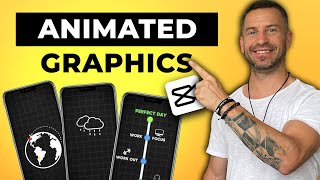Published On Mar 26, 2023
In this video, I'll show you How to Easily Add or Put Text Behind a Person or Moving Object in CapCut for Windows PC (No Need to Export and Re-Import Video). Get CapCut for Windows PC 👉 https://www.capcut.com/
👉 CapCut Speed Ramping Tutorial | How to Use the Speed Ramping Feature in CapCut for Windows 👉 • CapCut Speed Ramping Tutorial | How t...
👉 How to Download and Install Capcut for Windows PC | Capcut Tutorial 👉 • CapCut Download PC - How to Download ...
👉 How to Auto-Generate Captions or Subtitles in CapCut for Windows PC 👉 • How to Auto-Generate Captions or Subt...
👉 How to Quickly Change the Aspect Ratio of a Video in CapCut for Windows PC 👉 • How to Quickly Change the Aspect Rati...
Affiliate Disclaimer: Some of these links in this description are affiliate links. I'll earn a small commission if you make a purchase and it's no additional cost to you.
#CapcutTutorial #capcutforwindows #shorts