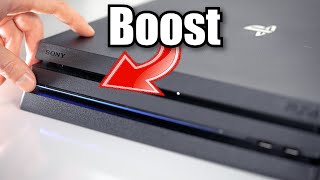Published On Jan 17, 2021
💿 FIX (CE-30005-8) ERROR CODE CANNOT START APPLICATION [PS4 & PS5]
Error occurred while accessing the Hard Disk Drive (“HDD”) or Blu-ray / DVD Drive ? It looks like your console is having problems reading from the Hard Disk Drive (“HDD”) or Blu-ray player, please follow the steps in the video above. This works for the ps4 and should work for the ps5 as well.
🔥 Join my team for premium access:
/ @jawnes
📖 Full PS5 Guide : • 1️⃣ Sony Playstation 5™
👥 Join my PS4 Community : JAWNES PS4 ERROR FIX
🔧 Tutorials & Fixes Playlist : • 4️⃣ Tutorials 🛠
❤️ If you enjoy this video, leave a like and subscribe to my channel.
📝 Comment saying what's your issue and how you were able to fix it if you found a different method.
💰 Support Me : https://www.streamlabs.com/jawnes
📷 Instagram : / jawnes
🐤 Twitter : / ze_nextgengamer
🔗Other links to checkout:
1️⃣ • 🎧 HOW TO FIX ANY HEADSET HEADPHONE -...
2️⃣ • Fall Guys Connection Error Fix - Unab...
3️⃣ • 🎮 FIX GAME LAG AND GET LOWER PING XBO...
4️⃣ • 🛑 FIX MW WARZONE GAME LAG & INCREASE ...
5️⃣ • 🔇 FIX XBOX ONE AUDIO PROBLEM | 3 EASY...
💬 Tags: ce-30005-8,how to fix ps4 error ce-30005-8,ps4 error ce-30005-8 solution,ps4 error ce-30005-8 fix,how to fix ce-30005-8,how to fix error ce-30005-8 on ps4,how to fix error code ce-30005-8 on ps4,ps4 error ce-30005-8,how to fix error ce-30005-8,ps4 error ce-30005-8 downloaded game,how to fix error ce-30005-8 on ps4 update 6.72,how to fix ps4 ce-30005-8,how to fix ce-30005-8 on ps4 slim,how to fix ps4 error code ce-30005-8,cannot start the application ce-30005-8,ce-30005-8 حل,ps4 ce-30005-8