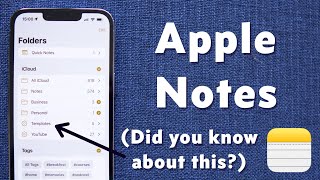Published On Nov 10, 2023
In this video, I introduce you to Wiggy, a third-party app for iPhone that offers a wide range of functionalities and customization options for widgets. I walk you through the process of installing and customizing the app, showing you how to create your own unique widgets with different styles, layers, and text gestures. I also demonstrate how to add the widgets to your home screen. By the end of the video, you'll have a clear understanding of how Wiggy works and how to make the most of its features.
Join my FREE education platform and learn about your devices:
https://www.skool.com/foxtecc-1204?in...
Hope you found this video valuable.
Social Media Links
Twitter: / foxtecc
Instagram: / foxtecc_
The Best iPhone Deals:
iPhone 11 128Gb Purple - [https://amzn.to/3Bn9ldv](https://amzn.to/3Bn9ldv)
iPhone 11 Pro 64Gb Space Grey - [https://amzn.to/452UJxi](https://amzn.to/452UJxi)
iPhone 12 Mini 128Gb White - [https://amzn.to/3M8DXnQ](https://amzn.to/3M8DXnQ)
iPhone 12 Pro, 256Gb Pacific Blue - [https://amzn.to/3MtOxHD](https://amzn.to/3MtOxHD)
iPhone 13 128Gb Midnight - [https://amzn.to/3Mp1qTc](https://amzn.to/3Mp1qTc)
iPhone Xr 128Gb Blue - [https://amzn.to/3Mpkdhg](https://amzn.to/3Mpkdhg)
iPhone Xs 64Gb Space Grey -[https://amzn.to/42AeYkx](https://amzn.to/42AeYkx)
Timestamps:
0:00 Introduction to Widgy
0:27 Installing and Opening the App
1:19 Creating a New Widget
1:59 Customizing Your Widget
3:13 Adding the Widget to the Home Screen
Shot on:
Lumix Camera: https://amzn.to/2RrKOM3
Rode Videomicro: https://amzn.to/2PhBn0o
Velbon Tripod: https://amzn.to/2O34qrI
Get silky smooth video with your smartphone: https://amzn.to/2IF8ZTh