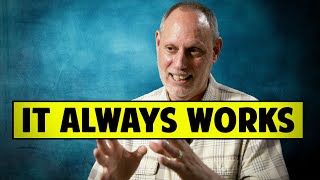Published On Aug 4, 2022
Today we show you a Final Cut Pro Tutorial - How to edit a YouTube intro with plugins from Motion VFX, Lens Distortions, music and sound effects from epidemic sound, as well as the use of adjustment layers for speed ramp motion blur & an overall color grade tutorial (Transitions, SFX, Color Grade)
We explain why we chose the colors for the shots, went in depth on Speed Ramps (Shift + B) showed our simple downloaded drag and drop Transitions pack from MotionVFX as well as some simple cross dissolve built in transitions, applied a downloaded motion blur preset using an adjustment layer, went in depth on underlying whoosh sound effects for transitions and more! Please drop a like as for the YouTube algorithm as this style video historically performs badly on our channel and we would love to get the info out to more creators looking to learn creative editing techniques using Final Cut Pro, although many of these tips apply to other editors aside from the keyboard shortcuts.
Thank you!