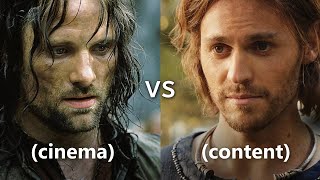Published On Premiered Nov 8, 2022
How does God of War Ragnarok use Autodesk Maya to create animation?
Learn how AAA games such as God of War Ragnarok utilize Autodesk Maya and industry workflows with motion capture, rigging, and more!
Limited Access FREE trial: https://bit.ly/ClassCreatives
Class Creative’s Maya for Beginners: Complete 3D Animation Masterclass | Comprehensive Foundational Guide!!
UNLIMITED Course Access: https://bit.ly/CLASSCREATIVESPRO
Subscribe to our newsletter at:
https://www.classcreatives.com/pages/...
Sponsors:
30 Days Free via Links -
MAYA AUTODESK: https://bit.ly/MAYACREATE
ADOBE CREATIVE: https://www.bit.ly/CCADOBE
MAYA INDIE (Supports Python Scripting): https://bit.ly/MAYAINDIE
ANATOMY 4 SCULPTORS (10% off code: classcreatives): https://bit.ly/ANATOMY4SCULPTORS
Timestamps
00:01 God of War & Autodesk Maya
00:30 Cinematics overview creation process with live action planning
01:25 How to learn Maya Animation to create God of War quality animations
01:57 Ragnarok reusing animations from 2018 God of War
02:55 Complete Animation process for God of War
03:33 Motion Capture Layout
04:26 Motion Capture Actor Stage Reference Footage
05:16 PS3 vs PS4/5 Kratos character rig comparisons
05:45 Mobu (Motion builder) data imported to Maya
06:16 Character mesh manager/Deformation mesh
06:46 Facial mesh Ps3 vs Ps4/5 comparisons
07:03 Facial motion capture F.A.C.S.
07:23 Importance of Maya vs other 3D software and studio art tests
08:11 Conclusion
This video features the work from the following artists:
https://vimeo.com/275691092 - Sophie Evans
https://vimeo.com/275888180 - Jack Ebensteiner
https://vimeo.com/275181245 - Dennis Pena
https://vimeo.com/268288680 - Michael Trikosko
https://vimeo.com/276764215
https://vimeo.com/71172430
https://www.dualshockers.com/god-of-w...
In this foundation course we will be learning the fundamentals of Character Animation and game development. (specifically for the Unreal engine, but this method will also work for other game engines such as Unity).
Learn everything necessary to learn Character Animation utilizing Autodesk Maya taught by a AAA game professional with university level accredited instruction! We will cover the basics starting with the Ball Bounce, Pendulum, and how to apply the 12 principles of animation to the human form. We will apply all fundamental aspects taught to create full in game polished animations of: Idle, Walk, Run, Jump and more.
Autodesk Maya is the industry standard 3D animation software, understanding the concepts in this course will help you land a job in the game, film, tv, or music industry. In this course you will learn how to animate your custom created character from scratch.
Over 13 hours of Animation instruction!
We will cover the following core skill sets:
Getting started with Maya and understanding the animation process
Understanding how to utilize the reference image plane in Maya to create realistic game engine ready animations
Strong Fundamentals of Animation Body Mechanics
Process of using IK/FK controllers and best practices of Unreal Engine's A.R.T. tools for Autodesk Maya
Unreal Engine's A.R.T. rigging tools for Autodesk Maya
Understanding hotkeys to animate quickly
Animating with keyframes
Animation foundation instruction animations: Ball Bounce, Pendulum, & Basic Body Mechanics
Animating a production ready Idle, Run, Walk, Jump quickly and efficiently
Fundamentals of motion capture and how to edit motion data
Advanced polish process to create professional level animation ready for game engine (Unreal/Unity) export
Applying for animation jobs in the industry and what recruiters at top tier studios look for in a demo reel
Includes all the rigs necessary to learn while following along
***NOTE Course does NOT include custom character mesh. This course includes ART tools V1 zip which will include mannequin mesh/rig which will allow all animation and lessons to be animated without a mesh or completing a custom rig. Course is strictly showing the process of animating a character of choice, for ANY character regardless of software or rig limitations.
We’ll be utilizing the latest software packages that top tier gaming studios of today use to create all of your favorite titles!
Autodesk Maya, Unreal Engine’s Maya Animation Rigging Toolset (A.R.T. for short), and the Unreal game engine.
Why Learn From Class Creatives?
This course features an accredited university level animation instructor who has over 15 years of experience animating both keyframe, and motion capture for studios such as Naughty Dog (Uncharted Franchise), Insomniac (Ratchet and Clank Franchise), Guerilla Games (Killzone Franchise), Sucker Punch (Infamous Franchise), Google, Disney and more. Whether it be a complex hyper realistic animation or a cartoony stylized “Disney” character animation it ALL starts with the fundamentals which we cover in these lectures.