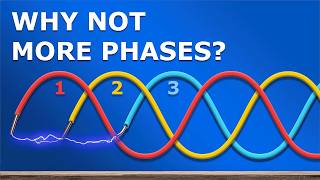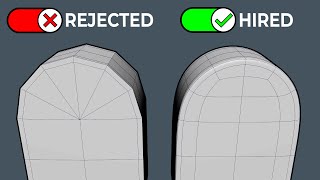Published On Streamed live on Jun 21, 2024
3Ds Max Tutorial: Creating Photorealistic Textures for Terminator (model T-800) with Mental Ray Renderer
In this comprehensive tutorial, you will learn how to texture a 3D model of the iconic Terminator T-800 using Autodesk 3Ds Max and the Mental Ray renderer. By the end of this step-by-step guide, you will be able to create professional, photorealistic materials, including scratched metal textures and glowing LED-like glass, enhancing the realism of your 3D models.
By following this free tutorial, you will gain the skills needed to create photorealistic textures for a 3D model of the Terminator T-800, focusing on scratched metal and glowing glass effects using 3Ds Max and the MentalRay renderer. Tutorial works in any version 3Ds Max application that supports Mental Ray rendered such as 3Ds Max 6,7,8,2010-2022.
This tutorial is exclusive by UHDk1ng (UHDking) or Artistic Bytes.
#3D, #Tutorial, #3DsMax
Audio track: ELPHNT - UNREST (all rights reserved and no royalties can be claimed at any time).
PC config that used:
GPU: NVIDIA TITAN RTX
CPU: Intel(R) Core(TM) i9-9900K CPU @ 4.20GHz with HT
Memory: 32 GB RAM (31.92 GB RAM usable)
Current resolution: 1920 x 1080, 60Hz
Operating system: Windows 10 64-bit
3D application: Autodesk 3Ds Max 2010 64-bit