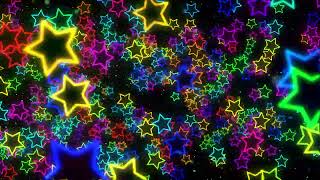Published On Nov 29, 2018
To see a preview of ALL ANIMATED METALLICA ALBUMS, watch this video:
• Metallica Animated Wallpapers for iOS
This only supports 3D touch devices and newer (iPhone 6S and newer)!
1- Download the video you want from the link below
http://bit.ly/MetWallpapers
Then transfer it to your phone’s camera roll using your preferred method
I use an app called "Simple Transfer" which allows me to send media from my pc to my phone through google chrome if they're both connected to the same internet
https://itunes.apple.com/us/app/simpl...
2- Download “IntoLive” (free) from the App Store and open it
https://itunes.apple.com/us/app/intol...
3- Select the video that you just added
4- Tap on “Make”
5- Tap on “No Repeat”
6- Tap on “Save Live Photos”
7- Open the new photo
8- Tap on “Edit”
9- Select the key photo (This will be the initial frame), then tap on “Make Key Photo”
10- Tap on “Done” to save
11- Assign it as your wallpaper
12- Force touch on your screen to animate the wallpaper!