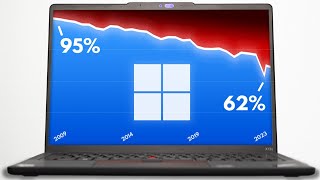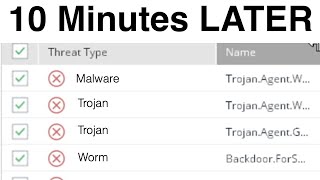Published On Jul 26, 2023
Discover five quick ways to free up disk space and get more storage in Windows 10 and 11.
The first way is to move the Steam game files to another disk.
The second way is to optimize the drive using the Windows Optimize Drives tool.
The third way is to enable "Files On-Demand" if you have OneDrive.
The fourth way is to clean Windows Temporary Files using File Explorer.
The fifth way is to clean Windows System Temporary Files using Disk Cleanup tool.
👇 Recommended Playlists:
✔️ FPS BOOST IN GAMES | OPTIMIZATION GUIDES: • FPS BOOST IN GAMES | OPTIMIZATION GUIDES
✔️ OPTIMIZE CONNECTION | LOWER PING: • OPTIMIZE CONNECTION AND LOWER PING IN...
✔️ OPTIMIZE YOUR GPU FOR GAMING: • OPTIMIZE YOUR GPU FOR GAMING & PERFOR...
✔️ HOW TO FIX PROBLEMS / ISSUES / BUGS: • HOW TO FIX PROBLEMS / ISSUES / BUGS
✔️ OBS STUDIO GUIDES: • OBS STUDIO GUIDES
✔️ WINDOWS OPTIMIZATION GUIDES: • WINDOWS OPTIMIZATION GUIDES
✔️ VALORANT OPTIMIZATION GUIDES: • VALORANT OPTIMIZATION GUIDES
🌎 Optimize your internet connection route with NoPing and lower your ping in more than 1000 games: https://bit.ly/NoPing-SouViictor (Try for free for 3 days).
✅ Get 20% off in all plans using the SOUVIICTOR coupon.
🎥 My Recording Tools (Affiliate Links):
🎙 Microphone FIFINE Ampligame AM8: https://s.click.aliexpress.com/e/_DEZ...
⚙️ Video Recording: OBS Studio
⚙️ Audio Editing and Recording: Audacity
⚙️ Video Editing: Adobe Premiere Pro and Adobe After Effects
🕑 Chapters of this video:
0:00 - 5 Best Ways to Free Up Disk Space in Windows 10 and 11
0:06 - 1st Way - Move Steam Game Files to Another Disk
0:32 - 2nd Way - Optimize the Drive Using the Windows Optimize Drives Tool
0:47 - 3rd Way - Enable Files On-Demand with OneDrive
1:19 - 4th Way - Clean Windows Temporary Files Using File Explorer
1:44 - 5th Way - Clean Windows System Temporary Files Using Disk CleanUp Tool
2:14 - Learn How to Optimize Other Games
🛑 Disclaimer:
All results promised in this video depend directly on each hardware and may vary from computer to computer. Use the information and tools in this video at your own risk. "SouViictor" is not responsible for the misuse of the information contained in this video, possible loss, damage or any other problems caused by the information and tools in this video.
Again, use the information and tools in this video at your own risk!