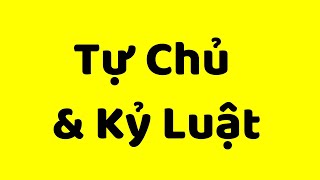Published On May 24, 2024
The openssl extension is required for SSL/TLS protection but is not available. If you can not enable the openssl ex
tension, you can disable this error, at your own risk, by setting the 'disable-tls' option to true.
_________________________________________________________________________
TUTO FRANCAIS
_________________________________________________________________________
Étape 1: Vérifier et Activer OpenSSL dans le fichier php.ini
Localiser le fichier php.ini
-Vous pouvez trouver le fichier php.ini dans le répertoire d'installation de PHP si situant dans vos programmes d’installation sur votre PC, il est généralement situé dans C:\Program files\php\php.ini-development.
-Pour XAMPP, il est généralement situé dans C:\xampp\php\php.ini.
Étape 2: Ouvrir le fichier php.ini
Utilisez un éditeur de texte comme Visual Studio Code ou Notepad++, pour ouvrir le fichier php.ini.
Étape 3: Activer l'extension OpenSSL
Recherchez la ligne suivante :
;extension=openssl
Faites CTRL + F et taper sur la barre de recherche ‘openssl’
Supprimez le point-virgule ; au début de la ligne pour activer l'extension :
extension=openssl
Étape 4: Enregistrer et Fermer le fichier php.ini
ENGLISH TUTO
_________________________________________________________________________
Step 1: Locate and Enable OpenSSL in the php.ini file
Locate the php.ini file
You can find the php.ini file in the PHP installation directory, usually located in C:\Program Files\php\php.ini-development on your PC.
For XAMPP, it is typically located in C:\xampp\php\php.ini.
Step 2: Open the php.ini file
Use a text editor such as Visual Studio Code or Notepad++ to open the php.ini file.
Step 3: Enable the OpenSSL extension
Search for the following line:
;extension=openssl
Use CTRL + F and type 'openssl' in the search bar to find it quickly.
Remove the semicolon ; at the beginning of the line to enable the extension:
extension=openssl
Step 4: Save and Close the php.ini file
Save the changes and close the php.ini file.
_________________________________________________________________________
#openssl #symfony #composer #php #erreur #phpini #SSLTLS
Musique : How to Dual Boot Elementary OS and Windows 10 | Step by Step
• How to Dual Boot Elementary OS and Wi...