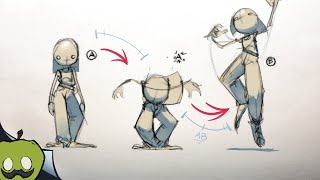Published On May 5, 2022
GET MY ANIMATION COURSE HERE ► https://bit.ly/AnimCourse
SUBSCRIBE TO STAY UPDATED ON TUTORIALS! ► http://bit.ly/sub4toons
WATCH ME ANIMATE LIVE ON TWITCH! ► / jessejayjones
SUPPORT ME ON PATREON! ► / jessejayjones
RECOMMENDED DRAWING TABLET ► https://amzn.to/2Ml3YTc
MUST-HAVE ANIMATION BOOK ► https://amzn.to/33B6v1x
TUTORIAL EXAMPLE FILES ► https://jessejayjones.gumroad.com/
Download Clip Studio Paint ► https://bit.ly/ClipStudioTrial
Portfolio ► http://jessejayjones.com
Twitter ► / jessejayjones
Instagram ► / jessejayjones
Newgrounds ► https://jessejayjones.newgrounds.com
CHAPTERS:
00:00 Intro
00:48 Setting Up Your Animation
03:02 Drawing Your First Frame
03:59 Onion Skin
06:07 In-Between Frames
06:54 Move, Copy, And Delete Frames
08:37 Copy & Paste Different Layers
09:42 Organize Your Timeline
10:59 Finished Animation!
11:59 How To Stay On Model
15:03 Motion-Tweens
17:48 Camera
20:07 How To Animate Talking / Singing
26:00 Mouth Shapes
29:50 Coloring Your Animation
31:27 Finished Talking Animation!
#ClipStudioPaint #Animation #Tutorial
♥ Thank you for watching, liking and commenting! ♥
Disclaimer: Affiliate links help support the channel by giving a percentage of any sale. Since YouTube doesn't provide enough ad revenue to be sustainable, this helps support the channel a lot! Thank you!!