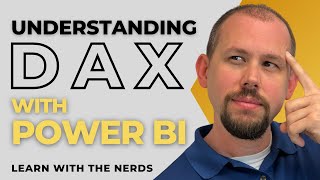Published On Mar 7, 2019
OEM unlocked in my samsung a6 plus sm-a605f
How to get and enable it in every samsung device
1. Add samsung and google acount in your device
2. Don't restart your mobile for 7 days (168 hours)
3. After 7 days click on build numbers 3 time
4.restart your device
5. go to developers option there will oem unlock option show.
6. then try to enable it will reset your device your data will be erased
7. Then wait again 7 days and follow 1 and 2 step
8. After follow 5 step now click again build numbers 3 time
9. restart your device
10. then go to developers option ther will OEM unlock will already enabled
Enjoy twrp and custom roms
Note ; if after 7,7 days wait oem unlock option problam to show then once restart your device
Sorry for my bad english