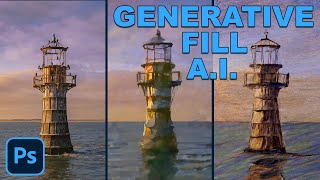Published On Jul 7, 2024
There are plenty of tutorials showing you how to transform photos into watercolor paintings but most of them don't look that great!
After much experimenting I've come up with a process that I think looks pretty good, using only the tools you'll find in Photoshop so you won't have to purchase extra brushes and actions.
Join me to see how?
SHARE YOUR RESULTS IN OUR FACEBOOK GROUP:
/ 1793263400851974
DOWNLOAD MY FREE GUIDE and discover even more exciting creative techniques for photos IMPOSSIBLE to ignore:
https://www.creativephotofolk.com/cre...
MASTER PHOTOGRAPHY AND EDITING THE FUN WAY:
Inside my course, Photo Fun Addicts you'll learn a wealth of creative techniques that make your photos interesting, artistic and more YOU: https://www.creativephotofolk.com/pho...
GEAR USED:
► Camera: https://amzn.to/3EZpGXy
► Wide angle lens: https://amzn.to/3LFOHLh
► Photoshop: https://urlis.net/ipac040n
Model: / madeleine_hornsby
Make up artist: / mjnolan.creative
Styling: Me
LET'S STAY CONNECTED:
Facebook - / creativephotofolk
Instagram - / creativephotofolk
DISCLOSURE:
This post may contain affiliate links, which means I receive a commission, at no extra cost to you, if you make a purchase through a link. This helps support the creation of more videos. Thanks a bunch!