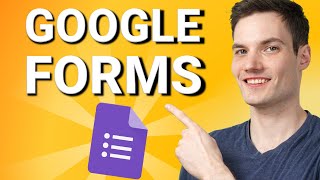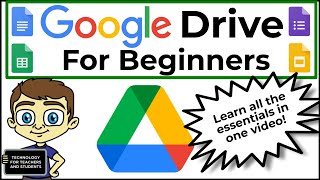Published On Jul 29, 2020
Create an interactive quiz using Google Forms that self-grades and provides you with easy to understand data summaries! You can add a custom header to your quizzes using Canva & Bitmoji. You can add your quiz into Google Classroom seemlessly! Perfect for any subject and you can use your quiz as many times as you like!
0:00 Intro
0:16 Create a Quiz using Google Forms
1:03 Create a Google Forms Quiz using Google Classroom
1:33 Customise Theme & Personalise Header
2:10 Change Form Description
2:35 Create a Multiple Choice Question with an Image
4:02 Create a True or False Question
4:47 Create a Question with Multiple Answers
6:23 Create a File Upload Question
7:14 Preview Quiz
7:51 Send Quiz to students
8:34 Quiz Results
9:42 View Quiz Results in Google Sheets
9:57 Import Grades to Google Classroom
10:11 Thank you for watching!
RESOURCES:
📋 Google Forms- https://www.google.com/forms
✏️ Google Classroom - https://classroom.google.com
🎨 Canva - https://www.canva.com
😁 Bitmoji - https://www.bitmoji.com
OTHER VIDS
○ How To Make A Class Website Using Google Sites - • How to use Google Sites to make a Cla...
○ How To Make An Interactive Choice Board Using Google Slides - • How To Create An Interactive Choice B...
○ Pixel Art Activity (Among Us) - • How To Create A Pixel Art Maths Activ...
COME SAY HI:
🐦 Twitter - / nicolesnotes
🌍 Website/Blog - https://nicolesnotes.com.au
📌 Pinterest - / classnoteswithnicole
📷 Instagram - / classnoteswithnicole
👾 Tiktok - / classnoteswithnicole
TOOLS & SERVICES I USE:
🚀 Keyword research tool for YouTube (TubeBuddy) - https://www.tubebuddy.com/classnotes
ABOUT:
👋 Hi I'm Nicole! I share tech tips for teaching, personal projects and inspo! Follow along to gain ideas for your next project!
I hope you get a lot of value out of this video. Share this video with a friend who loves projects!
Thank you for stopping by!
Disclaimer: Some links in the description may be affiliate links. If you purchase a product or service with these links, I may receive a small commission (at no additional cost to you!).
#teachingwithgoogleforms #teaching #googleformsquiz #teachingwithtech