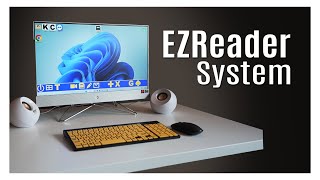Published On Feb 2, 2022
Chapters:
00:00 iPhone set-up introduction
01:30 update os - operating system
02:30 select wallpaper that provides contrast
05:40 turn on VO - Voiceover
08:45 turn on larger text
Setting up iPhone and iPad for visually impaired persons is easy. When you follow the 3-steps outlined in this accessibility settings video tutorial for iPhone and iPad. In this tutorial, beginners will discover a whole new iPhone world. The experienced iPhone and iPad users discover accessibility settings that are extremely useful. The legally blind geek shares the best low vision setting for anyone with low vision problems. Regardless of the individual’s comfort level with such technologies.
All that is required is an iPhone or iPad, and they want to take full advantage of it. iPhone and iPad communication and entertainment capabilities these devices provide.
With this setup, VIPs of all skill levels use their iPhone and iPad every day. Check emails, send and receive text messages, check-in with friends and family on social media sites, and so much more it boggles the mind.
Follow the 3 steps listed here, and help yourself or the visually impaired person in your life. Set up and put into good use an iPhone and iPad or iPad pro today. You will be glad you did!
Step 1, set up wallpaper to improve contrast.
Step 2, set up voiceover (VO).
Step 3, set up larger text.
Regardless of a person's visual impairment: age-related low vision problems, legally blind, and yes even the dark blind. All alike benefit in setting up and enjoying the benefits. Apple iPhone, and iPads, make it possible for the visually impaired person to use these smartphones and tablets with confidence. Regaining or better yet reinforcing a self-reliant, Independence we all strive to achieve and maintain.
Additional iPhone settings tutorials:
iPhone Voiceover Tutorial basic and advanced settings
• 😎 iPhone Voice Over Tutorial Basic & ...
Turn on the iPhone accessibility shortcut
• 😎Do you know how to turn on accessibi...
From Apple Renewed iPhone Amazon links:
Renewed iPhone 11 Pro
https://amzn.to/3KX3fEf
Renewed iPhone X
https://amzn.to/3GpmMK5
Renewed iPhone 8
https://amzn.to/3ubpIrd
Renewed iPhone 7
https://amzn.to/3rZTj40
Apple renewed 12.9 iPad Pro links:
Apple iPad Pro (128GB, Wi-Fi, Space Gray) 12.9in Tablet (Renewed)
https://amzn.to/34qYSR3
2021 Apple 12.9-inch iPad Pro (Wi‑Fi, 256GB) - Space Gray (Renewed)
https://amzn.to/3IRTkOb