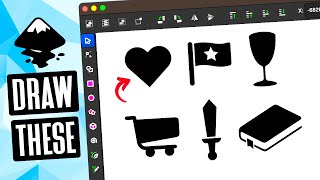Published On Jun 26, 2024
Hello everyone! In this video, I will teach you step by step how to search for simple images on Google and prepare them for your diode laser cutter using LightBurn.
The tutorial is designed to find simple black and white images, and avoid editing such as eliminating colors, etc.
We will give tips to choose the best quality ones and download them to your computer.
We will work on the images in LightBurn and make 2 simple projects, a desk ornament and a keychain.
If you are new to the world of laser cutters or just want to improve your skills, this tutorial is perfect for you. Don't forget to subscribe and like if you find it useful!
You can download the file (vector) for free here:
http://tiny.cc/irmjyz
The program I use to design and cut on the laser is Lightburn. If you want to learn how to use it from scratch, I leave you my friend's channel "CARLITOS EXPLICA"
/ @carlitosexplica
Tell me if you liked the project and what else you would like us to do. All your opinions and constructive criticism will help me create better content.
🔔 Don't forget to subscribe and activate the notification bell so you don't miss any new videos! 🔔
We love you, a thousand blessings and thank you very much for your time!
#LaserCutter #DiodeLaser #LaserEngraving #LightBurn #LaserTutorial #LaserImages #ImageSearch #LaserArt #LaserDesign #LaserProjects #DIYLaser #DiodeLaserCutter #ImageEngraving #LaserArtAndDesign #LightBurnTutorial