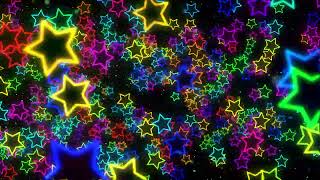Published On Mar 6, 2024
Here's a basic outline of how you can convert coordinates of points using ArcGIS:
1. Import Data: Import the point data into ArcGIS. You can do this by adding a shapefile, feature class, or CSV file containing the points.
2. Define Coordinate Systems: Make sure ArcGIS knows the coordinate system of your input data. You can do this by setting the coordinate system in the data properties.
3. Projection: If your points are in one coordinate system and you want to convert them to another, you can use the "Project" tool. This tool allows you to reproject the points from one coordinate system to another.
4. Add XY Data: If you have points with latitude and longitude values and you want to convert them to a different coordinate system or format, you can use the "Add XY Data" tool. This tool allows you to add points based on their latitude and longitude coordinates.
5. Export: Once you have converted the coordinates of your points, you can export the data in the desired format.